"WhatsApp is one of the most popular messaging apps in the world, with over 2.7 billion active users. This makes it a powerful platform for businesses of all sizes to reach their target audience and promote their products or services."
What does WhatsApp Green Tick mean?
WhatsApp's green tick verification badge is a symbol of trust and authenticity. It shows users that they are communicating with a genuine business account. To get verified, businesses must meet specific criteria and undergo a detailed verification process.
Difference Between a Regular (unverified) and an Official Business Account (verified):
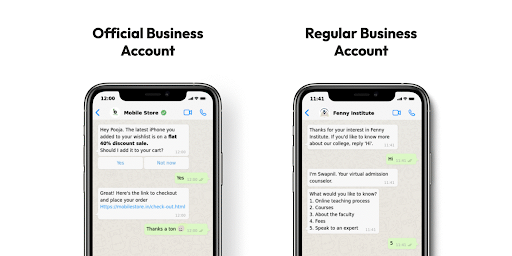
| Metrics | Regular | Official |
|---|---|---|
| Overview | Regular WhatsApp Business Accounts are for small and medium-sized businesses and individual proprietors to connect with customers on the app. | Large enterprises, brands, and organisations with high messaging needs can use official WhatsApp Business Accounts to efficiently scale customer communication. |
| Key features | RegularAccounts offers a variety of essential communication features for businesses, such as a business profile, messaging templates, quick replies, organised chats through labels, and automated messaging options. | Official WhatsApp Business Accounts provide a host of advanced functionalities, including the WhatsApp Business API. This API enables automation, integration with external systems, and seamless facilitation of notifications and transactional messages. |
| Verification | These Business Accounts can apply for verification, but approval is subject to meeting WhatsApp's criteria. Verified accounts can receive a verification badge, which boosts their profile's credibility. | Official WhatsApp Business Accounts usually go through a standard verification process, which often leads to the issuance of a green verification badge indicating their official status. This enhances their credibility and trustworthiness. |
| Scale and Usage | These accounts are typically utilised for one-on-one customer interactions and are optimal for businesses with relatively moderate messaging volumes. | Official accounts are ideal for businesses that handle large volumes of customer inquiries and transactions. They excel at managing high messaging volumes and enable efficient communication with customers. |
| API Access | Regular accounts typically use the WhatsApp Business app, but more advanced use may require the WhatsApp Business API automated messaging capabilities. | Official accounts have access to the WhatsApp Business API, which facilitates integration with customer relationship management (CRM) systems, chatbots, and other tools for seamless customer support and engagement. |
How to apply for a WhatsApp Green Tick Verification?
To apply for an official business account (OBA) directly through the WhatsApp Business Manager, follow these steps:
1. Log in to WhatsApp Manager.
2. Click on Account Tools on the left sidebar.
3. Choose your phone number and click on Profile.
4. Scroll down to the Official Business Account section and click Submit Request.
5. Fill out the required information and submit your request.
Once you have submitted your request, WhatsApp will review it and determine whether your business is eligible for an OBA. If your request is approved, you will receive a green checkmark badge on WhatsApp next to your business name.
4 tips that will boost your chances of getting a WhatsApp Green Tick Verification
According to the 360Dialog customer care team's experience, if you want to increase your chances and adopt the best strategy for obtaining an official business account on WhatsApp, be sure to cross these items check your list:
Create an official website and email address
Customers expect businesses to have official contact information, such as email addresses and websites. In today's digital world, this is a basic standard of professionalism.
Run Click-to-WhatsApp ad campaigns
Running WhatsApp marketing campaigns shows Meta that you are an advanced platform user and committed to using it to reach your customers. The more diverse your WhatsApp marketing activities, the more likely you will be considered for a WhatsApp green badge.
To increase your chances of getting verified on WhatsApp, get featured in press releases on niche-relevant websites and popular news sites. Your verification application can include up to five publications, so choose wisely.
Use WhatsApp links and QR codes to invite customers to follow your business on Facebook and Instagram and leave positive reviews.
WhatsApp Green Tick Verification Denied? Here's What to Do
If your WhatsApp Green Tick verification application is denied, you can reapply after 30 days. However, Meta recommends that businesses strengthen their online presence before reapplying. This means getting featured in news articles and other reputable sources.
Here’s What You Can Do
Review Rejection Reason: When WhatsApp rejects your Green Tick verification application, they will usually provide a reason in their communication to you. It is important to read the rejection message carefully to understand why your application was not approved. This information will be crucial in fixing the problem and increasing your chances of success when you reapply.
Correct Issues: If your WhatsApp Green Tick verification application was rejected, review the feedback you received to identify the reason. Once you know why your application was denied, take steps to fix the issue. This may involve updating your business information, ensuring you comply with WhatsApp's policies and guidelines or resolving technical or operational problems.
Increase Media Coverage: Organic media coverage can help you establish your brand's credibility and demonstrate to WhatsApp that your business is legitimate and noteworthy.
Add WhatsApp Widget: Adding a WhatsApp widget to your website is one way to boost your online presence. This makes it easy for website visitors to start conversing with your business directly through WhatsApp. You can also include WhatsApp links on your social media handles to encourage interaction with your audience.
Contact WhatsApp Support: BIf you believe your WhatsApp Green Tick verification application was incorrectly rejected, contact WhatsApp support for further assistance.
Ensure Compliance: Being more active on WhatsApp and reaching a Tier 2 or higher messaging level can show WhatsApp that your business is engaged and responsive. This can increase your chances of getting verified if you reapply.
WhatsApp Business Policy: https://www.whatsapp.com/legal/business-policy
WhatsApp Commerce Policy: https://www.whatsapp.com/legal/commerce-policy
Improve Your Business Profile: Make your WhatsApp Business profile as informative and professional as possible. This means providing a complete business description, contact information, business hours, and a high-quality profile picture.
Wait and Reapply: The waiting period for reapplying for WhatsApp Green Tick verification depends on the reason for the rejection. WhatsApp may specify a waiting period in their rejection message. If they don't, you can wait 30 days before reapplying.
Seek Professional Help: If you are having trouble getting verified for WhatsApp Business, get help from professionals or consultants who specialise in WhatsApp Business verification and compliance. They can provide guidance and support throughout the process.
Stay Informed: Stay up-to-date with WhatsApp's policies and guidelines. These can change over time, so reviewing them regularly is important to ensure that your business practices and communications continue to comply.
Businesses that are not eligible for WhatsApp Green Tick verification
WhatsApp does not allow businesses that sell or promote certain products or services to use the WhatsApp Business API or get verified. This includes businesses that sell:
- Drugs
- Weapons
- Ammunition
- Explosives
- Adult content
- Tobacco
- Alcohol
- Gambling products
- Financial services
The Benefits of Getting Verified on WhatsApp Business
The WhatsApp green tick badge is a symbol of trust and authenticity. It tells users that they are communicating with an official business account, not a fake one.
Credibility and Trustworthiness: The WhatsApp Green Tick verification badge makes your business account more credible and trustworthy. It shows users that WhatsApp has officially verified your account as belonging to the real company it claims to be. This can help users trust the information and communication they receive from your business.
Enhanced Visibility: Verified WhatsApp Business accounts are more likely to show up at the top of search results when users look for businesses on WhatsApp. This increased visibility can help businesses attract more customers and leads.
Direct Communication: Verified business accounts can use WhatsApp Business API to automate their customer service and engagement. This includes sending automated messages, notifications, and other helpful information to their customers.
Customization: Verified WhatsApp Business accounts can create a business profile with essential information such as address, business hours, and a description. This helps customers learn more about the business and build trust.
WhatsApp Business Tools: Verified businesses can access WhatsApp Business tools and features designed to streamline customer communication. These tools include messaging templates, quick replies, labels for organising chats, and more.
Official Presence: The WhatsApp Green Tick verification badge shows users that a business is authentic and has been approved by WhatsApp. This helps to prevent impersonation and fraud, as users can be confident that they are communicating with a real business.
WhatsApp Business API: Verification gives businesses access to the WhatsApp Business API, which allows them to integrate WhatsApp with other systems and services. This makes it easier to manage customer interactions at scale.
 IND
IND AUS
AUS






